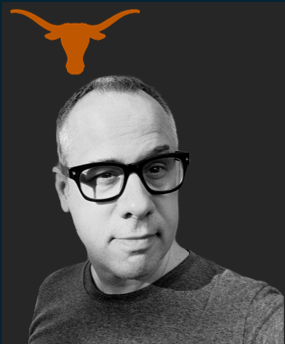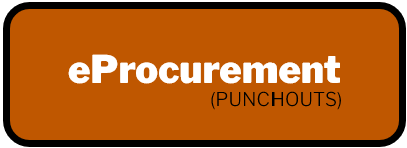NEW eProcurement portal!
Welcome to eProcurement
eProcurement represents a transformative shift in how CSU's manage their procurement processes. By utilizing online platforms and digital tools, eProcurement modernizes the acquisition of goods and services, making it more efficient and transparent.
For the University, this means a streamlined approach to purchasing that minimizes paperwork, accelerates approval workflows, and enhances budget control. As a result, CSU's can achieve greater operational efficiency, reduce costs, and allocate resources more effectively, ultimately supporting their broader educational and administrative goals.
Know Before You Buy
Start here to view a complete listing of guides and resources to help you utilize and navigate the University's eProcurement Punchouts.

U T A m a z o n B u s i n e s s P r i m e
A University account designed to streamline the purchasing process while leveraging Amazon's product selection and competitive pricing for campus needs.
Visit UT Amazon Business Prime
Benefits and Structure
Amazon Business: Benefits
We are excited to provide this added-value service, which will increase visibility into Amazon transactions, provide greater reporting and analysis capabilities, and increase security of ProCard transactions. This program simplifies your purchasing process and allows you to take advantage of Amazon’s wide product selection and competitive prices.
Additional benefits include:
Free 2-Day shipping on Prime-eligible items (learn more)
Automatic tax-exempt purchasing on items sold by Amazon.com LLC and participating 3rd party vendors
Access to millions of additional products, available only to Business customers
Business-specific pricing, including quantity discounts on eligible items
Access to a specialized Amazon Business Customer Service team
Amazon Business: Structure
The university has transitioned to a single Amazon Business Prime Account. This allows us to build a structured layout of administrators and requisitioners customized to each CSU, while generating cost savings for your CSU and providing opportunities to leverage strategic sourcing. Individuals on campus are no longer allowed to procure memberships to Amazon Prime via their ProCards for business purposes.
Roles and How to Join Amazon Business Prime
Administrator Role Defined
An administrator is responsible for managing the settings unique to the CSU’s Amazon Business Prime group or subgroup. Their responsibilities include, but are not limited to, the following:
Manage business settings
Configure shared and individual payment methods and shipping addresses
Manage people and roles
Set up approval workflows
Permission to view all orders and order history for all purchases
Access to Amazon Business Analytics fields for orders placed
Requisitioner Role Defined
A requisitioner is an individual authorized to make purchases on behalf of the CSU. Their duties include, but are not limited to:
Place orders:
Via shared settings – requisitioner utilizes a shared payment method and shipping address provided at checkout
Via individual settings – add payment method and shipping address upon checkout
View order history:
Submit Order Requests For Approval (if utilized within subgroup)
Registration Video
If you have received an invitation to the Amazon Business Prime Account, please follow this registration video to get started. If you have not received an invitation to join the offering but are interested in joining, please reach out to related to Amazon orders can be directed to emails to purchasing-utmarket@austin.utexas.edu for guidance on the appropriate next steps.
Training Videos
Contacts
Amazon Customer Service for All Users: 1-888-280-4331
Dedicated Support for Account Administrators within the UT ABP account
Phone: 888-282-7853
Email: b2benterpriseexperts@amazon.com
Chat: Click Here
U T M a r k e t

A hosted supplier package from Jaggaer that expands the availability of electronic commerce tools to faculty and staff at The University of Texas at Austin.
Visit UT Market
About
UT Market Overview
UT Market is an electronic procurement platform integrated within the University’s Financial Resource Management System (FRMS). It allows users to:
- Browse products from multiple suppliers
- Add selected items to virtual shopping carts
- Assign carts to authorized departmental buyers for purchase
The system is powered by Jaggaer (formerly SciQuest), the hosted software provider behind UT Market.
Benefits of Using UT Market
Processing orders through UT Market offers several advantages, including:
- Reduced processing time
- Lower product costs
- Greater administrative control
- Lower administrative overhead
Purchasing and Receiving Notes
Purchasing
User Access
All current UT Austin employees are automatically granted access to UT Market. To ensure proper access:
- Sign in to Workday.
- Open the Personal Information app on the Home Page
- Select Change > Contact Information
- Click Edit
- Click the Edit icon under My Contact Information
- Enter your primary UT Austin email and mark it as public under Work Contact Information. The usage should display as Work (Primary)
- Click the Checkmark icon
- Select Submit
Please allow one business day for the information to sync with UT Market after updating.
User Roles in UT Market
UT Market has two primary user roles:
Shopper (operates in UT Market)
- Browse catalogs
- Build shopping carts
- Assign carts
Buyer (works within FRMS)
- Checkout carts
- Ensure correct account details, funding, and delivery information
- Provide initial requisition approval
- Modify documents
Users may hold one or both roles, depending on departmental needs.
UT Market is subject to all university purchasing policies and procedures, including dollar thresholds. All purchases are reviewed and approved before order dispatch, and funds are encumbered. Regardless of delivery location, all invoices and payments for UT Market orders are processed by Accounts Payable.
Considerations When Using UT Market Electronic POs Instead of Traditional POs in POINT Plus:
- No substitutions are allowed. If a different item is required, place a new order and, if necessary, create a change order to remove the item no longer needed.
- No special instructions can be added for vendors. Any notes entered are for internal UT Austin use only.
Receiving Notes
Receiving is the part of the procurement process where the university acknowledges receipt of goods ordered through a purchase order. Receipt of the goods must be acknowledged before the university is authorized to pay supplier invoices.
Campus Distribution Services — Campus Distribution Services (CDS) is the preferred shipping point for goods ordered by the university. Using CDS promotes safety and reduces campus traffic by decreasing the number of delivery trucks that come to campus. As an added benefit to departments that use CDS, receipts are created by CDS. Receipts created by CDS take three business days to finalize.
Desktop delivery — Departments that elect to have goods delivered directly to their departmental offices must retain their own records of goods received. Some items must be delivered directly to the department rather than to CDS (live animals, plants, bottled gases, concrete, sheet rock, plate glass, and very large equipment). Be sure to specify the appropriate delivery address on the order. Receipts created by the department will finalize the same day they are created (that evening).
RECEIPTS CANNOT BE EDITED OR DELETED ONCE THEY ARE FINALIZED. This is because once it is finalized, the receipt will be used to match against an invoice to authorize payment to the supplier.
Resources
Frequently Asked Questions
- Are there any restrictions?
- Who can I contact with questions?
- What are receipt reminder emails with the subject line “***ATTENTION REQUIRED*** Receipt Missing in FRMS”?
- How do I find a UT Market shopping cart that is assigned to me?
- How do I return an item purchased through UT Market?
- Why can’t I create a UT Market receipt?
- How do I resolve order delivery issues for items ordered through UT Market?
- How do I create a UT Market change order? / Why can’t I see the Modify and Cancel functions for my purchase order in FRMS?
- FRMS error: account xxxxxxxxxx not valid with xxxx object code
- FRMS Error: Processing error NA5A error storing transactions. AQN$DACT (DA07)
- FRMS Error: Commodity code 00001 is invalid and has no object code assigned.
- How do I get authorized to check out carts from UT Market?
- Why can’t I use U-888 as a Ship To address for my FRMS requisition?
- Can I modify a cart after it has been checked out from UT Market and has entered FRMS?
- Can I remove a line item from an FRMS requisition (PBU) that has not been final approved?
Supplier Inquiries
Suppliers are evaluated on criteria such as volume of annual orders, breadth of usage across campus, and technical compatibility with our eProcurement application, hosted by Jaggaer. If you are a supplier and would like more information about UT Market, please contact purchasing-utmarket@austin.utexas.edu.
Contacts
Please contact our team by emailing purchasing-utmarket@austin.utexas.edu.
A m e r i c a T o G o

A catering partner offering the ability to order everything from breakfast, lunch, and break service for your on-campus meetings and events.
Visit America To Go
About
This new e-catering platform simplifies the process of procuring catering and dining options, offering a wide range of choices from trusted local vendors. To support the campus community in making the most of this service, we’ve dedicated this webpage as a centralized guide.
Whether you're planning an event or managing a department’s catering needs, this resource hub will assist you in navigating the America To Go platform with ease and efficiency.
Train
America To Go will have scheduled training sessions that are designed to help you learn more about how we are partnering together, how to place catering orders, explore the diverse food options available, and better understand how America To Go can support your events and meetings on campus.
Taste
Tastings will be hosted on campus where vendors will bring samples of their food for you to taste and explore. This will be a great opportunity to experience the variety of options available to our campus community. CSU/Teams will also be able to host their own tastings.
Ask
In addition to the scheduled trainings, your CSU/Team will have the opportunity to coordinate individual trainings sessions directly with America To Go representatives and even request tastings. This is a great way to address specific needs or questions and receive a tailored experience.
Platform Demo - Video
Resources
Frequently Asked Questions
Request Training/Vendor Tasting
If you find that your availability does not allow you to join any of the pre-scheduled Virtual or In-person trainings, or maybe your CSU/Team would like to host their own Training and Vendor Tasting.....customize your teams experience.
This means you can submit a request directly to our America To Go representative to coordinate the type of training and/or vendor tasting event that will suit your team.
Contacts
If you wish to speak about America To Go and the e-Catering platform or require immediate assistance, please contact our account representative Vivian Bordon at vivian.bordon@americatogo.com.
For all other questions, please contact our team by emailing purchasing-utmarket@austin.utexas.edu.
e S h i p G l o b a l

Provides a single point of access to price, ship, track, manage and pay for shipments, as well as compare rates and services between multiple carriers.
About
Who is eShipGlobal?
eShipGlobal provides a single point of access to price, ship, track, manage and pay for shipments, as well as compare rates and services between multiple carriers. eShipGlobal provides processes for all domestic and international shipments, including those containing biological materials, hazardous and non-hazardous chemicals, radioactive materials, dry ice, and non-regulated materials. This program satisfies the University’s need for streamlined shipping across campus as well as oversight and control of hazardous and foreign shipments.
How Does eShipGlobal Work for You?
While the primary goal of this system is to streamline shipping across campus and minimize the University’s risk associated with moving hazardous or other regulated materials and to ensure compliance with safety and export regulations as well as other mandates, the online system also offers benefits to all University business shippers.
These include allowing users to:
- Choose from a variety of carriers (UPS, FedEx and DHL) to determine which one best meets their specific needs
- Shop and compare costs to ensure Schools and Centers receive the best price from available carriers
- Track shipments from an integrated at-a-glance dashboard, regardless of the carrier used to ship the package, and receive automatic notifications
- Preprint shipping labels.
- Easily schedule pickups
For those individuals who need to ship hazardous materials, the system verifies that shippers have the proper training and helps ensure shipments are prepared in accordance with the most current dangerous goods regulations from the International Air Transport Association (IATA) and the United States Department of Transportation (DOT).
Training
eShipGlobal Training
View and sign up for training provided by our eShipGlobal representatives.
Training: Non-Research Material Shipments (NRMS)
Covers platform navigation with emphasis on domestic and international shipments.
Training: Research Material Shipments (RMS)
Covers platform navigation with emphasis on shipping research materials.
Environmental Health and Safety (EHS) Training
Additional training and guidance to assist in the shipment of goods that require special or circumstantial considerations.
Contacts
eShipGlobal
Akash Vasan - Account Manager
Courtney McNabb - Senior Account and Customer Success Manager
Procurement and Payment Services
Meet the Team
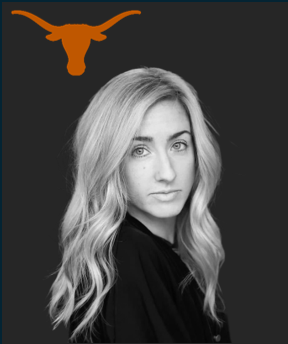
Lorna Przeslawski
Procurement Systems Administrator

Monika Rohde
Procurement Systems Administrator